FREQUENTLY ASKED QUESTIONS
1. I will not be able to attend every training session. Is there any way for me to access or make up for the missed session(s)?.
We record every session and you can watch the recordings afterwards if you are unable to attend the LIVE sessions. All training session recordings and training material are uploaded on Google Drive and shared with the students. All of these resources can be downloaded by the students and it is theirs to keep.
2. I was sent an email-specific invitation to the course materials on the cloud but am unable to locate it. What should I do?
First check your SPAM folder. The sender name will be: IT Training (via Google Drive) . The subject line will say: - Invitation to collaborate. If you are still unable to locate the email, then contact us at training@truvs.com.
3. I would like to train a group of people with my company. Do you offer any corporate training?
Yes, we offer corporate training rates, on-site corporate training and group discounts. Please contact us at training@truvs.com
4. I would like to talk to someone on the phone. I left a message by voicemail and still haven’t heard back.
Since we are flooded with many inquiries, email is the best way to get a response. It is much quicker to have your questions answered by email since it can take a while for you to receive a phone call back. If you still want to receive a phone call, please email us at training@truvs.com with a request for us to call you. Also please indicate a few days and times convenient for you to take our call. Also indicate your time zone.
5. Is there a certificate at the end of the course?
Yes, there is a course completion certificate which you can request from us at the end of the course. Certain courses offer certification exams as well.
6. Can I receive a refund if my class is rescheduled?
We do not issue refunds for missed or rescheduled classes. We make good faith efforts to the best of our ability to deliver the class sooner or later for which you have purchased the ticket. See the refund policy below. You can use your credits toward any of our other upcoming courses or for the same course at a later date. Under certain circumstances special accommodations can be made. Please contact us for arrangements at training@truvs.com.
7. Are all of your courses taught in English?
Currently all of our courses are conducted in English. We are working on leveraging "Speech to text" technology to enable subtitles for LIVE courses. And in future we will have subtitles in various international languages.
8. Will you be publishing different kinds of courses in the future?
Yes, truvs.com offers many courses directly and also through a network of training partners. The best way to keep up with the new courses is by sending us an email with Subject: "Interested in learning about training schedule for upcoming courses". You can also email us at training@truvs.com training@truvs.com with requests.
9. I am a current student having trouble logging in to my class session. What should I do?
Make sure your computer does not block the Video Conference software (zoom or GoToMeeting). Try to use the web client. If you still face issues, send an email to training@truvs.com.
10. I am an event venue host. Why is my location address showing up as a location for one of your events even thought we have never made a formal agreement regarding this?
Please note that if your location is showing up as a venue for our event in Google place listings, first please browse to our event listing URL or simple go to eventbrite.com and search for our event there. Once you are able to navigate to our event URL, you will notice that we have NOT put down your location as the location of the event. Check with Google support representative regarding Google place listings issue. We have had several inquiries regarding this and we repeat, we have not put down your location for our event. It's a Google place listings issue. Please contact Google support.